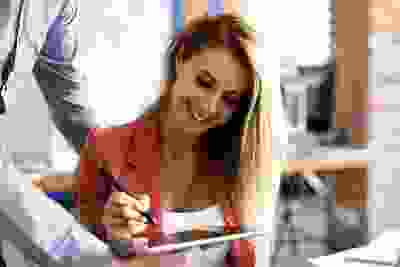E-Signatures Are Now Available
Apply for your loan online, upload your documents, and sign for your loan without leaving your home. DocuSign is the most widely used electronic signature which members of Westport Credit Union can now avail of as part of their online services.
- You can upload documents from your mobile device
- Sign documents anywhere from any desktop device
- Documents are uploaded within your secure member’s area for instant digital signature and automatic return.
How to use DocuSign when applying for a loan
Ensure you have online access (six digit secure PIN) and your mobile number is up to date and verified. If not an online member Click here to register.
Alternatively if you are already registered and would like to APPLY for a loan online please click here.
- Apply for loan online, ensure you are logged into our members area and select Make Online Loan Application.
- Complete loan application, you will be asked how to receive your payment - select EFT.
- Upload your proof of income documents as required, usually the most recent proof of payment, this can be screen grab of your bank transactions, very recent bank statement or most recent payslip.
- Submit Loan Application.
We will review the loan application and may need to call you to clarify application.
Signing
- Receive a text notification to review and sign a document
- Verify your identity (using your secure login for online access)
- Review the document and complete any necessary fields
- Adopt the signature style you want to use (the first time you use a service)
- Sign the document (by clicking where directed to sign)
Once recipients have signed a document, they’re notified, and the document is stored electronically where it can be viewed and downloaded. All of this is done safely due to the built-in security features and the processes that e-signature providers follow.